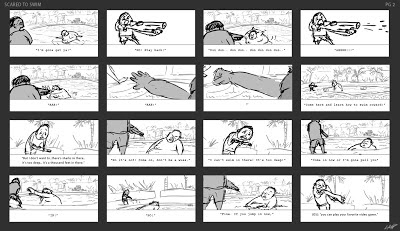12 Old Men
- Anticipation
The action of anticipating something; expectation or prediction.
To predict and To expect.
To predict and To expect.
- Staging
- Follow through and overlapping action
Follow through and overlapping action is a general heading for two closely related techniques which help to render movement more realistically, and help give the impression that characters follow the laws of physics, including the principle of inertia.
- Arcs
Most natural action tends to follow an arched trajectory, and animation should adhere to this principle by following implied "arcs" for greater realism. This can apply to a limb moving by rotating a joint, or a thrown object moving along a parabolic trajectory. The exception is mechanical movement, which typically moves in straight lines.
- Slow-in and Slow-out
The movement of the human body, and most other objects, needs time to accelerate and slow. For this reason, animation looks more realistic if it has more drawings near the beginning and end of an action, emphasizing the extreme poses, and fewer in the middle. This principle goes for characters moving between two extreme poses, such as sitting down and standing up, but also for inanimate, moving objects, like the bouncing ball in the above illustration.
- Secondary action
Adding secondary actions to the main action gives a scene more life, and can help to support the main action. A person walking can simultaneously swing his arms or keep them in his pockets, he can speak or whistle, or he can express emotions through facial expressions.
- Timing
Timing refers to the number of drawings or frames for a given action, which translates to the speed of the action on film. On a purely physical level, correct timing makes objects appear to obey the laws of physics; for instance, an object's weight determines how it reacts to an impetus, like a push. Timing critical for establishing a character's mood, emotion, and reaction. It can also be a device to communicate aspects of a character's personality.
- Exaggeration
Exaggeration is an effect especially useful for animation, as perfect imitation of reality can look static and dull in cartoons. The level of exaggeration depends on whether one seeks realism or a particular style, like a caricature or the style of an artist. The classical definition of exaggeration, employed by Disney, was to remain true to reality, just presenting it in a wilder, more extreme form.
- Solid Drawing
The principle of solid drawing means taking into account forms in three-dimensional space, giving them volume and weight. The animator needs to be skilled draughtsman and has to understand the basics of three-dimensional shapes, anatomy, weight, balance, light and shadow, etc.
- Appeal
Appeal in a cartoon corresponds to what would be called charisma in an actor. A character who is appealing is not necessarily sympathetic - villains or monsters can also be appealing - the important thing is that the viewer feels the character is real and interesting.
- Squash and Stretch
The most important principle is "squash and stretch", the purpose of which is to give a sense of weight and flexibility to drawn objects. It can be applied to simple objects, like a bouncing ball, or more complex constructions, like the musculature of a human face.
This image shows you an image of my animation of (squash & stretch) the bouncing ball goes from big to small from wherever position its going to land or bounce back from, this creates a squash and stretch motion.
This image was used for help because I needed some guidance where the ball would bounce and fall or stretch from, this helped a lot because it let me know how my work or my own animated ball would look by it self without the guides and it made me understand how most animators create their moving images. Timing helps out a lot and so does spacing because doing these two things you are able to understand how fast you can make the ball by spacing it out or how slow you can make by bring it close together both of these things create the movement of the ball and also squashing the ball when it hits the ground makes the squash and stretch motion also.
This image shows you my folders or frames plus boxes that I have named so that there was nothing mistaken or taken off while working on this. This helped me know everything and also helped me understand what or where I should take my every step.